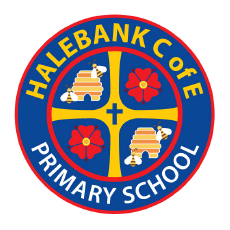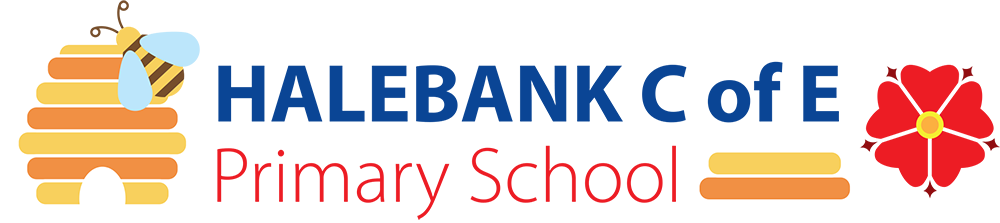E-Safety
With online gaming, learning and socialising and the increased use of mobile phones in children of primary age, it is essential that we work together to keep our children safe online. In school we have a robust esafety curriculum and talk to the children about staying safe on the internet. Here are some helpful links for you as parents to support our work in school.
Right click to open
https://swgfl.org.uk/magazine/parenting-in-a-digital-age-it-s-good-to-talk/
https://swgfl.org.uk/online-safety/keeping-children-safe-online/
https://swgfl.org.uk/online-safety/e-safety-facts/
Tips to help children stay safe on social media
Location settings
It can be helpful to remind children that they shouldn't share location information:
- on their posts
- on public forums and chats
- on videos
- with people they don't know.
Consider reviewing the location settings on their favourite app or game and talk to them about what they’re sharing online.
It might be appropriate for your child to share their location with a trusted adult or friend. For example, if they’re travelling home alone or arranging to meet a group of friends outside school, then it can be a good way to help keep them safe.
Remember that if children share their location publicly, it could be seen by someone they don’t know.
This can increase the risk of cyberbullying, stalking or unwanted contact (from friends or others) or becoming a target.
Safety and privacy settings
Exploring the safety and privacy settings on apps will help you decide which are right for your child to use.
Each app has slightly different ways to set up an account, but most have the option to:
- set an account to private
- not allow friend requests
- hide the user’s location.
Explain these settings to your child and the reasons for having them in place.
Age ratings and features
Each app your child uses will have an age rating and it's useful to know what these are. Many have a minimum age of 13 years, but you should check the age rating of individual apps to make sure – see our list below.
You know your child best, and you might decide that they need to be a little bit older before they can use certain apps.